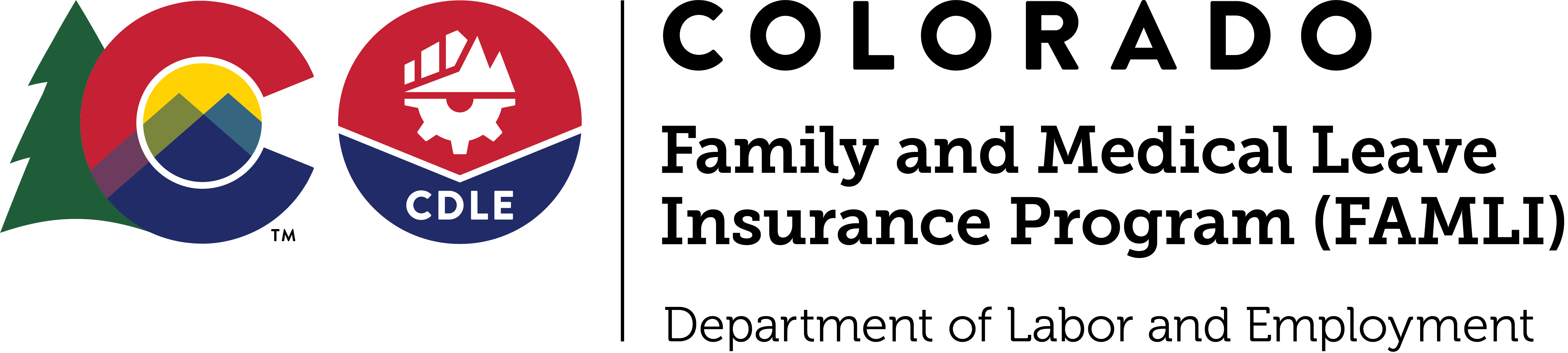Appeals
Appeals and Reconsiderations
Claimants, employers, and private plan administrators can dispute official decisions made by the Division of Family and Medical Leave Insurance (FAMLI). Claimants can also challenge decisions made by their employers’ approved private plan administrator.
In most cases, the first step when challenging a FAMLI decision is generally to request a reconsideration. If an employer or claimant disagrees with the outcome of that reconsideration, that’s when it’s time to file an appeal. Here are the steps for both groups:
Note: Headcount determinations must go through Reconsideration before appealing.
Employers
Step 1: Request a Reconsideration
To dispute a decision regarding an employee’s FAMLI claim, employers first request a reconsideration with the Division.
An employer should request a reconsideration only if it has a good-faith belief, supported by evidence, that the Division has granted FAMLI benefits to a claimant in an amount, duration, or frequency beyond what the claimant is entitled to.
Employers can fill out this online form to request a reconsideration, or they can follow the instructions that are included on every mailed correspondence they are sent whenever FAMLI informs them about a decision made on one of their employees’ claims.
Tip for employers: We used to call this “filing a grievance,” and we’ve updated the terminology to more closely align with the claimant experience and to follow newly adopted rules that go into effect January 1, 2025. Employers: Whenever you see “file a grievance” and “request a reconsideration”, it means the same thing.
Here are some examples of when employers can request a reconsideration about a decision made on one of their employee’s claims:
- To provide evidence that a claimant lives or moved out of state
- To argue that a claimant worked or is working during FAMLI leave
- To show that a claimant works out of state
- To argue that a claimant separated from their job
- To provide information that a claimant is on leave for a reason other than the reason cited on the the qualified health condition reported to FAMLI
- To argue that a claimant has filed for unemployment insurance
- To argue that a claimant has filed a workers’ compensation claim
- To dispute the employee headcount assigned to their business
Employers can either mail their request for reconsideration after receiving a determination notice from FAMLI with those instructions, or they can fill out the request online:
Employer Request for Reconsideration
Premium Decision Reconsideration or Private Plan Decision Appeal
Employers disputing a Private Plan decision can proceed directly to filing an appeal. If an employer wishes to dispute a Premium decision, such as the assignment of their annual total employee headcount and premium rate, they need to request a reconsideration first. The employer may appeal a reconsideration if they still disagree with the decision. To request a reconsideration of a Premium decision, use the Employer Request for Reconsideration form linked in this article.
Step 2: File An Appeal
If an employer still disagrees with the Division’s decision following the reconsideration, then they can file a formal appeal.
For some employer disputes, such as fines and penalties, the next step in the review process is a direct appeal to the FAMLI Appeals Unit, not a request for reconsideration. Employers should carefully review the Rules and Guidance tab to determine whether they need to seek reconsideration of a Division determination before appealing.
Just like claimants, employers and legal representatives can now file, manage and track all FAMLI-related appeals in My FAMLI+. Employers, keep in mind that My FAMLI+ is different from My FAMLI+ Employer, which is the portal employers use to submit quarterly wage reports and premium payments. Anyone who wants to file, manage or track a FAMLI-related appeal needs to create an appeals account in My FAMLI+.
To get started, create an account in My FAMLI+ and select File or Manage an Appeal. Make sure you have all the information about the decision you’re appealing. You’ll also want to have any supporting documents and contact information for parties who may be important to your appeal, such as the appropriate point of contact for your employer or the employer’s legal representative.
After following the prompts to submit your appeal, you’ll be able to track the appeal’s progress in My FAMLI+ as well as communicate with the hearings officer and file additional documents through My FAMLI+. For step-by-step instructions, review the My FAMLI+ User Guide for Appeals.
Claimants
Step 1: Request a Reconsideration
Claimants who want to dispute a decision made by the FAMLI Division have a slightly different process.
Just like employers, claimants have to request a reconsideration before they can file an appeal. They’ll do that by following the prompts in My FAMLI+ on the Claim Details page of the Claims tab. Read the step-by-step instructions on how to request a reconsideration in the My FAMLI+ User Guide for Claimants.
Step 2: File An Appeal
If a claimant still disagrees with the Division’s decision following the reconsideration, then they can file a formal appeal.
To do that, employees should select the Appeal button that they’ll see when they log in to My FAMLI+ on the same Claim Details page of the Claims tab. The same “request a reconsideration” button will change to “appeal” after completing the process for requesting a reconsideration. Then the system will take the claimant directly to their appeals account for next steps. After that, claimants can track their appeals by selecting their appeal account type when they log in to My FAMLI+. For step-by-step instructions, review the My FAMLI+ User Guide for Appeals.
Employees whose employer is using an approved private plan can also appeal a determination from that private plan administrator. Appellants in this category will start by creating an appeals account in My FAMLI+ and selecting File and Manage an Appeal. Legal representatives and other interested parties can also create appeals accounts within My FAMLI+ to file, manage or track FAMLI appeals.
Legal representatives and other interested parties can also create an appeals account within My FAMLI+ to file, manage or track FAMLI appeals even if they don’t have an existing claimant or employer account.
Note: Please keep in mind that filing an appeal is a legal action, and the FAMLI Division cannot provide legal advice. This page provides general guidance for the appeals processes authorized by the FAMLI law and regulations found at the Colorado Revised Statute § 8-13.3-501 through 524 and 7 Colorado Code of Regulations 1107-1 through 9. Refer to the FAMLI Regulations Concerning Appeals for details. For legal advice, you need to contact an attorney.
For general questions about the appeals process after checking the status on My FAMLI+, send an email to CDLE_FAMLI_appeals@state.co.us. Please use this email address for any questions about appeals filed before December 5, 2024.
CDLE can provide interpreters. Please use the Request for Interpreter form to request this service.
Request for interpreter - English version Solicitar un intérprete - versión en español
If you need an accommodation, you can make this request directly in your appeals account in My FAMLI+.
Resources
File an Appeal in My FAMLI+ My FAMLI+ User Guide for Appeals
Request for interpreter - English version Solicitar un intérprete - versión en español