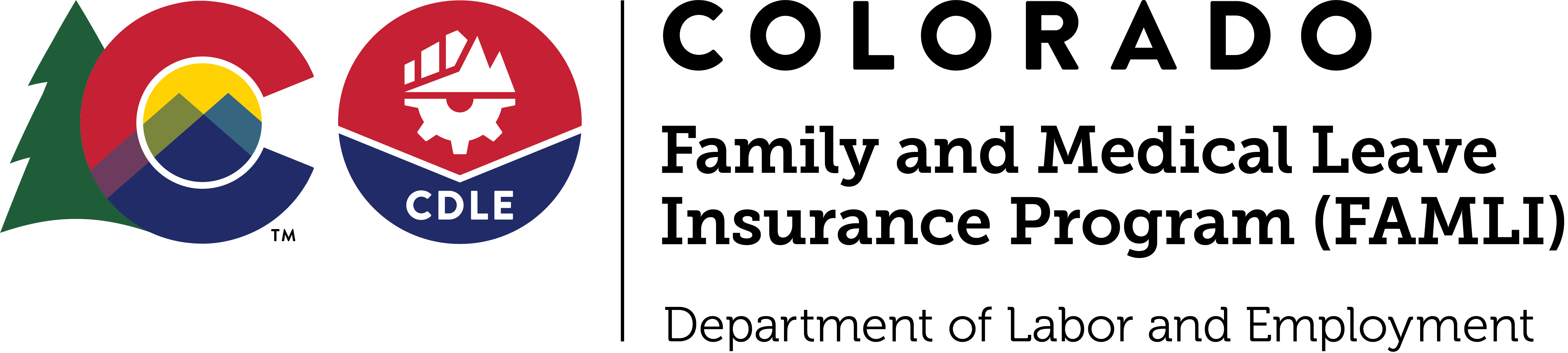Local Government Employees
Please note: Effective January 1, 2025, employees of opted-out local governments who did not register by December 31, 2024 are no longer able to prorate an opt-in period.
If you are an employee of a local government that has opted out of FAMLI, good news: you can still opt in as a self-employed employer. FAMLI is a great option for those who need elective coverage. Like any other insurance program, it’s something you opt into ahead of time—so the support is there when you need it most.
Read important information about wage eligibility, claims, and timing below.
When Does Coverage Start?
If you opt-in to FAMLI, your coverage begins on the date your Notice of Election is filed. Doing so is simple: register through My FAMLI+ Employer; create an account, and agree to coverage for at least three years.
What Wages Are Eligible?
Benefit payments are based on wages that have had FAMLI premiums paid – and in order to receive payments on a claim, you must have paid premiums for at least one quarter. This means the specific date within the quarter when an individual opts in is crucial in determining which wages qualify for benefits.
Example Scenario: Which wages qualify?
- Date the notice of election is filed: 3/7/2025
- Opt-in date: 3/7/2025
- Pay date (paid once per month): 3/1/2025
Only wages paid on or after the opt-in date (e.g., 3/7/2025) can be used to determine eligibility.
Wages paid before 3/7/2025 cannot be considered.
What This Means For You:
For those without previously reported wages subject to premiums, benefits will become payable after reporting wages at the end of the quarter in which you opted in.
For example: If a local government employee or a self-employed worker registers and elects coverage on 1/1/2025 and has no other reported wages in their base period or alternative base period, they will not be eligible for benefit payments until the quarter is complete and wages from that quarter have been reported.
In this case, benefits could begin as early as 4/1/2025.
What If I Have No Reported Wages?
If a claim is denied due to lack of qualifying wages, the claimant has the right to request a Reconsideration. If the decision remains unchanged at that level, the claimant may file an Appeal, where a hearing officer will review the case and make a final decision through the appeals process.
What If I Have Multiple Employers?
If a claimant has or had multiple employers—including a non-elective coverage employer (e.g., Target)—their wage eligibility could depend on their wage history:
- If the local government employer is their current leave employer, they will not have eligible wages from that employer if they opted in after their last pay date.
- However, if they have other wages within the base period (the most recent five completed quarters from the claim start date), those wages can be used to determine eligibility, but only if those wages are from a former employer or leave employer. Those wages cannot be used if they are from a current, non-leave employer.