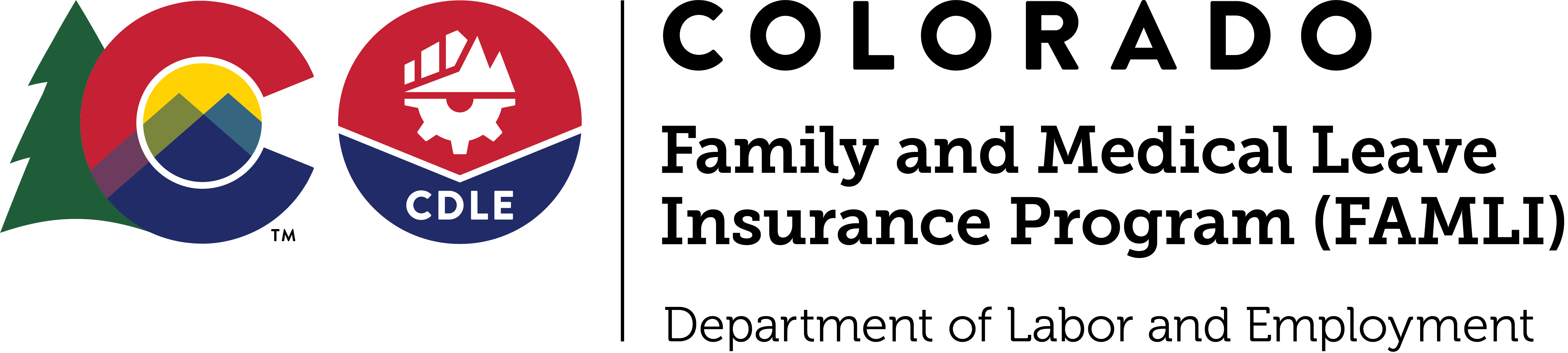HR Benefits Dashboard Definitions
One-thirteenth of the gross wages paid in the quarter out of the last five completed quarters where the employee's total wages were the highest subject to FAMLI premiums. This excludes any wages paid to the employee by a current employer from which the employee is not taking leave. The adopted premium rules provide our legal definition of gross wages, and our pay stub sample visualizes how this will look for Colorado workers. The claimant's FAMLI benefits plus the employer-provided paid leave cannot exceed this amount.
The relationship between the applicant and the person to which they are providing care. Applicable only to Care Claim Types.
Any single application for FAMLI Benefits. Claim information will only be visible for one year after the Claim - Leave Start Date.
The individual claim details that include the Average Weekly Wage and Weekly Wage Replacement Amount fields, which require an attestation to view.
A group of claim information details, containing the Claim ID, Claim Status, Leave Type, Regular Work Schedule, Leave Start Date, Leave End Date, and Modification Date fields, which are viewable by any user with HR Benefits access.
The ten character (alpha-numeric) FAMLI identifier for a specific Claim (Example: A08MVKQKY-1).
The individual claim details that include the Claim Type, Care Claimant Relationship, and Exigency Claimant Relationship fields, which require an attestation to view.
There are nine Claim Statuses:
- Active - The claim has been reviewed and approved for benefits.
- Canceled - A claim that was filed in error and claimant never stopped working; action can be completed by claimant or staff.
- Complete - A claim where leave has been completed and payments have ceased.
- Denied - The claim is ineligible for benefits.
- Pending ID Verification - Claimant is not ID verified yet and requires additional steps to be taken.
- Pending Information - Additional information required by staff to make a determination of a claim.
- Pending Leave Start - A claim that has been approved but claimant has not yet indicated their leave has started.
- Processing - The claim is being reviewed by FAMLI.
- Submitted - The claim has been submitted by the claimant and is awaiting review by FAMLI.
The type of FAMLI leave the Claim has been filed for: Parental (Bonding Leave), Medical Leave, Military Family Members (Exigency) Leave or Other.
A group of individual Claim details, containing the FAMLI ID, First Name, Last Name, Date of Birth, SSN, and ITIN fields, which are viewable by any user with HR Benefits access.
One non-recurring uninterrupted period of leave. Some examples include:
- Your family member is recovering from heart surgery and needs your full-time care for several weeks at a time.
- You welcome a new child and would like to take twelve consecutive weeks of leave to bond with the child.
- You welcome a new baby and would like to take four weeks to bond with the baby right after birth, return to work for several weeks, then go back on leave to bond with the baby for the remaining eight weeks before the child’s first birthday. This scenario would be taken as two separate continuous leave claims. When you go to open your second (or third) block of continuous leave to bond with your child after returning to work for a period of time during the first year of birth or placement, you’ll be able to link it to the first claim, which will result in faster processing times.
The relationship between the Claimant and the person to which they are providing exigency assistance. Aplicable only to Exigency Claim Types.
An account specific ten-digit number for any account in My FAMLI+ Employer program (Example: 1993110206)-
There are two kinds of HR Benefits Access:
- Absence and Leave Management Company - A company that is not a part of the account to which they have HR Benefits User access, often a Third Party Administrator (TPA) or Professional Employer Organization (PEO).
- Benefits Contact at the Employer - A user within the organization associated with an account to which they have HR Benefits User access.
There are two kinds of HR Benefits users:
- Admin (Maximum of 2 per account) - An individual user who may view claims and add, edit, remove HR Benefits users on an account.
- Viewer (Maximum of 6 per account) - An individual user who may view claims.
Leave taken in separate blocks of time due to a single qualifying reason. Some examples include:
- You undergo periodic medical treatment twice a week over the course of three to six months, and the dates of treatment vary each week.
- You must care for a family member with a medical condition that has episodic flareups.
- You experience unexpected, chronic migraines that prevent you from working.
The date that ends the time period for the Claim and on which FAMLI benefits will cease. Health care providers deem the duration of the leave if the claimant is taking leave to care for themselves or a family member.
The date that begins the time period for the Claim - Leave Type and on which FAMLI benefits will begin. This can occur either before or after the FAMLI claim was filed. Health care providers deem the duration of the leave if the claimant is taking leave to care for themselves or a family member.
There are three types of leave:
- Continuous Leave - One non-recurring uninterrupted period of leave.
- Intermittent Leave - Leave taken in separate blocks of time due to a single qualifying reason.
- Reduced Schedule Leave - A leave schedule that reduces an employee's usual number of working hours per workweek, or hours per workday. A reduced leave schedule is a change in the employee's schedule for a period of time, normally from full-time to part-time.
The most recent date on which any changes to a Claim have been made.
A leave schedule that reduces an employee's usual number of working hours per workweek, or hours per workday. A reduced leave schedule is a change in the employee's schedule for a period of time, normally from full-time to part-time. Some examples include:
- You are recovering from back surgery, and your doctor tells you not to be on your feet more than four hours a day. You temporarily go from working full-time to part-time and leave work each day after working four hours.
- You want to reduce the number of days you work each week for the next three months to bond with your child. Instead of working Monday - Friday, you’d be working a reduced schedule of Tuesday - Thursday.
The average number of weekly hours an individual would typically work at the job or jobs from which they are taking paid family and medical leave if not for their leave, plus the average number of hours they typically work at the job or jobs they maintain during family and medical leave. If the average number of weekly hours an individual would or does typically work cannot be determined, the average number of weekly hours worked over the previous four weeks may be used. The individual’s regular work schedule is calculated for each job individually and then aggregated to determine their aggregate regular work schedule. For purposes of calculating a regular work schedule, hours missed due to holidays or other types of paid leave must be included. For the purpose of calculating the individual’s regular work schedule, “job” means any arrangement where an individual is paid for their services, including self-employment, gig work, and all employment, regardless of whether it is covered under the FAMLI Act.
The FAMLI benefit the claimant will receive if they take a full week of leave. If a claimant takes a partial week of leave, they receive only a part of this amount. For example, if their regular work schedule is 40 hours per week and they take 10 hours of leave, they will only have taken 25% of a week of leave and will only receive 25% of this amount as a benefit from FAMLI. For more information on calculating the Weekly Wage Replacement Amount, please see C.R.S. § 8-13.3-506.