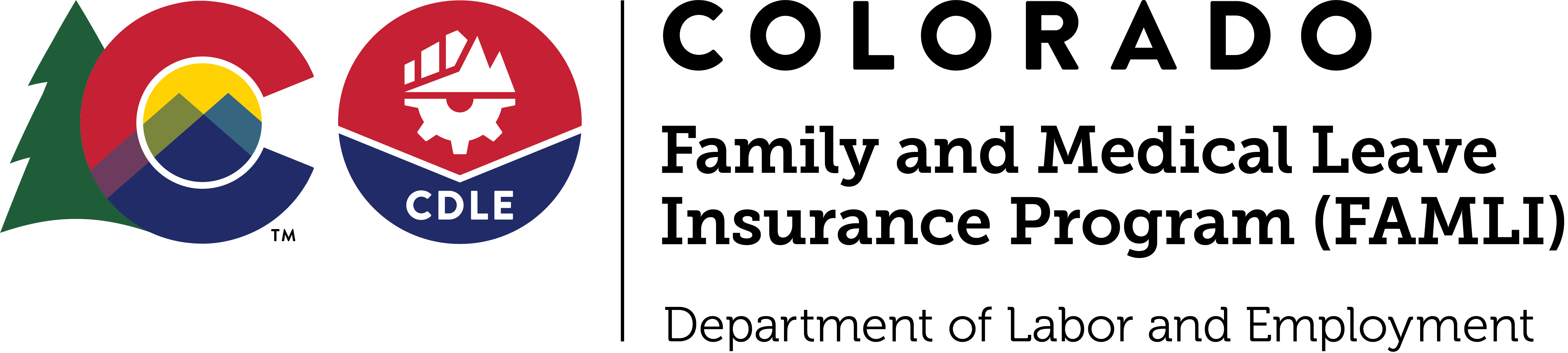Sometimes, people receiving FAMLI benefits may get paid more than they should. This can happen for a couple of different reasons like an employer asking for a review of your benefits. Mistakes in reporting your work hours or changes to your regular schedule can also lead to overpayments.
If you do get an overpayment, it will show up in your claimant account in My FAMLI+. You have choices on how to deal with it. You can pay it all back at once, either online or by mailing a check or money order. You can also set up a repayment plan to pay the money back over time.
If you’d like to repay online, follow these steps:
- Log in to your Account on MyFAMLI+
- Navigate to the Payments tab on your Dashboard. Select Overpayments. Once on the Overpayments screen, scroll down to the Pay Overpayment Balance section and click Make a Payment.
- On the Make a Payment screen, navigate to Payment Type and select Pay Online.
- Under Payment Amount select/enter in the amount you will pay.
- Under Account Type, select Checking Account or Savings Account.
- Enter the routing number and account number and click Next.
- On the Confirm Payment Detail screen, review your payment information to ensure everything is correct.
- Click Submit.
To repay by check or money order:
- Log in to your Account on MyFAMLI+
- Navigate to the Payments tab on your Dashboard. Select Overpayments. Once on the Overpayments screen, scroll down to the Pay Overpayment Balance section and click Make a Payment.
- On the Make a Payment screen, select Pay by Check payment type.
- Download the print the Remittance Note. This must be included with your check/money order payment so that we can ensure your payment gets documented on your account.
- Mail your check and Remittance Note to the following address:
FAMLI Benefits Overpayments Collections
PO Box 561640
Denver, CO 80256-1640
To request a repayment plan, please call us at 1-866-CO-FAMLI (1-866-263-2654) to start the process.
If you can’t repay the amount you owe, you can apply for a waiver. Make sure to select the Submit Waiver Request button on the Overpayment screen, rather than pursuing an appeal for this reason. You’ll need to explain the reason for your hardship and provide at least one supporting document. Instructions for requesting a waiver and for viewing overpayments with corresponding screenshots are available in the View Payment History chapter of the My FAMLI+ User Guide for Claimants.
Don’t hesitate to reach out for personalized assistance if you receive an overpayment message. Email us at CDLE_FAMLI_info@state.co.us or call us at 1-866-CO-FAMLI any weekday between 7 a.m. and 6 p.m. MT.