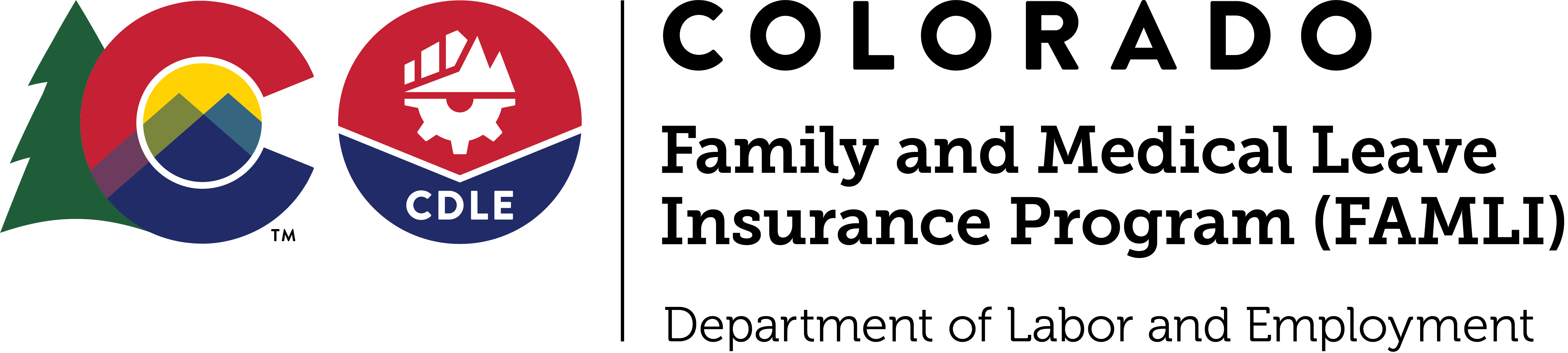Don’t forget to connect with your TPA or the payroll software service you use to determine how they will be supporting your business with FAMLI. We’ve created a dedicated page for TPAs with several new resources, including file format specifications for wage reporting and bulk registration, sample files, and payment schedules. If you are a TPA, or want to make sure your TPA is up to speed, we encourage you to share this page with your administrator. Here are some additional tips:
- Ask your TPA or payroll software service provider if they will be registering on behalf of your business. If they are planning to register for you, you don’t need to register your business again.
- If you already registered your business on your own, let your TPA know you completed the process. Your TPA will be able to create the proper TPA-Employer relationship in My FAMLI+ Employer by uploading a bulk file referencing your business. Refer them to page 19 of our TPA User Guide for instructions on how to bulk register.
- This TPA-Employer relationship needs to be established, so your TPA or payroll software service provider can submit wage data and premium payments on behalf of your business.