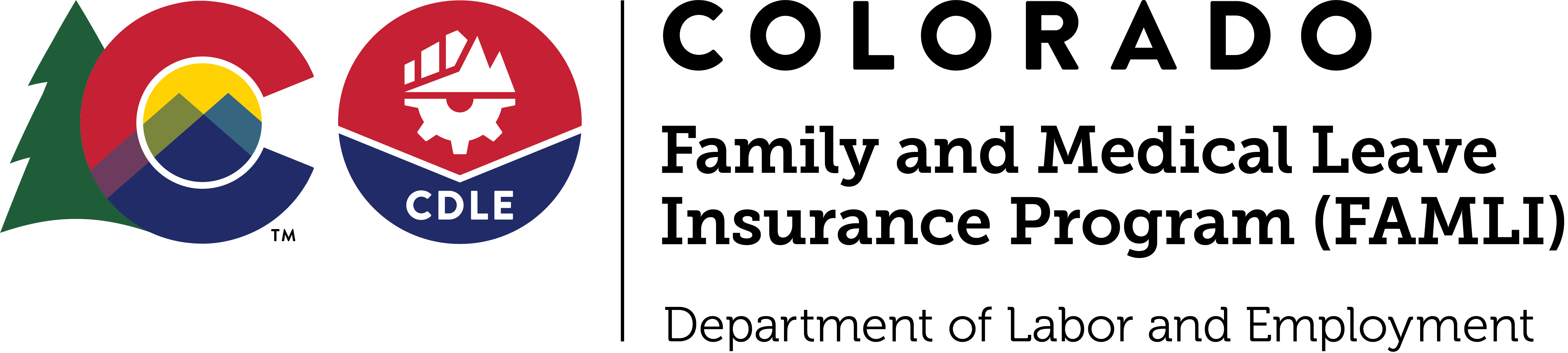Colorado workers who are paying premiums for wage replacement when they need to step away from their jobs deserve protection from fraudsters. That’s why the new Family and Medical Leave Insurance (FAMLI) Division has set up robust safeguards to keep FAMLI benefits secure and available to eligible Colorado workers experiencing serious life events.
The identity-verification component of filing a FAMLI claim is one of those safeguards. The FAMLI Division wants to make sure that FAMLI claimants are eligible workers who have been paying premiums – and that fraudsters can’t sap Colorado’s new insurance benefit by posing as eligible claimants.
Don’t let the identity-verification step intimidate you when you need to file a valid FAMLI claim. Follow these steps to make identity verification quick and easy, so that FAMLI payments are there when you need them:
- Before you start your claim, you’ll need an account with login.gov, the secure website used by many federal benefit programs like Social Security. If you are creating a login.gov account for the first time, make sure to use your personal email address and set your browser to allow third-party cookies.
- You’ll be asked to pick your preferred authentication method (a phone number or app where login.gov can send you a security code). This step, called multi-factor authentication, ensures that no one tries to use your email to log into your My FAMLI+ account without your knowledge.
- Enter the security code when you get it. Get more tips on creating a login.gov account here.
- After you complete the login.gov process, and you are ready to start your claim application, you may be asked additional questions to confirm your identity when you get to the “identity verification” step.
- You may be asked to submit photos of a government-issued, picture ID and a selfie using a smartphone. If asked to complete this process, follow the tips in our user guide on making sure the photos you send go through.
- Alternatively, you may be asked to verify your identity through a Notary Public. You can find a Notary Public at many banks, accounting offices, and public libraries (just call ahead to see if you need to make an appointment or pay a nominal fee).
- Note that if you’re filing a medical leave claim and your doctor is registered in My FAMLI+, they will not be notified that they need to verify your claim until your ID is verified.
If you need additional help verifying your identity, FAMLI experts are standing by to help. Drop us a line at CDLE_FAMLI_info@state.co.us or give us a call at 1-866-CO-FAMLI (1-866-263-2654) any weekday between 7 a.m. and 6 p.m. MT and we’ll guide you through the process.