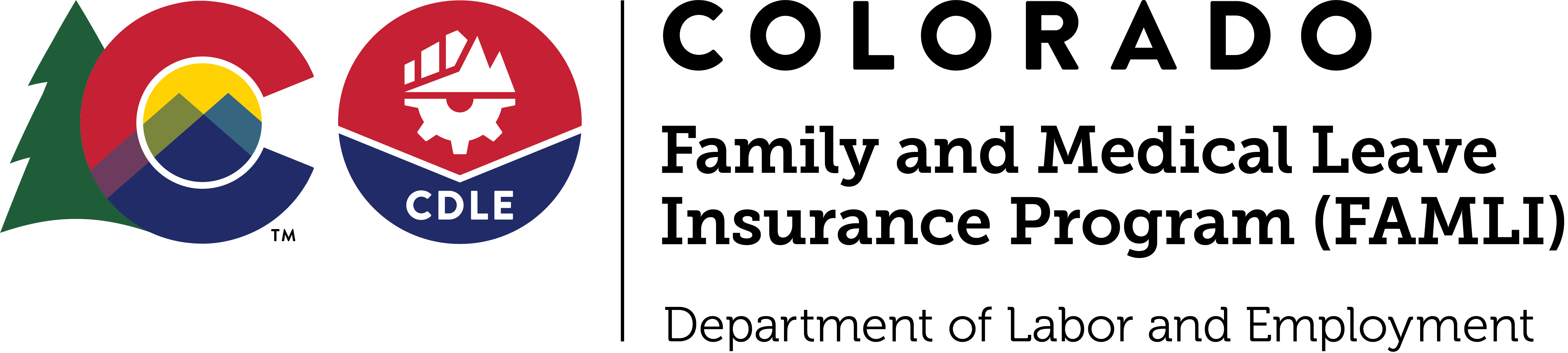FAMLI is issuing a Form 1099-G to all claimants who received FAMLI benefits of $10 or more during 2024.
FAMLI is issuing a Form 1099-G to all claimants who received FAMLI benefits of $10 or more during 2024.
All 1099-G’s are now available online in My FAMLI+. Please review the 1099-G Form chapter in the My FAMLI+ User Guide for step-by-step instructions on how to view this form online.
Here are some answers to common questions about this form:
What is this form?
A 1099-G form is a tax document used to report certain government payments, such as unemployment benefits, state tax refunds, or other grants. Its primary purpose is to inform both the taxpayer and the IRS about income received that may be taxable. Recipients use the information on the form when filing their tax returns to ensure accurate reporting of their income.
Are FAMLI benefit payments subject to state income tax?
No, FAMLI benefits are not subject to state income tax. Please talk to your tax advisor. For more information, please see Tax Guidance from the CO Department of Revenue.
Are FAMLI benefit payments subject to federal income tax?
The taxability of your benefits could vary based on a number of factors. Please talk to your tax adviser if you have more questions. The FAMLI Division cannot provide advice on federal taxation. While the IRS recently issued additional guidance on whether FAMLI benefits are subject to federal income tax, please note that this guidance applies to benefits received in 2025, and therefore does not apply to the current tax season for reporting 2024 income.
FAMLI claimants can now choose whether they’d like the FAMLI Division to withhold federal income tax from their benefits. This is a simple opt-in or opt-out option, with the rate being set at a flat 10%.
Active claims won’t change unless the claimant elects to have FAMLI withhold the 10% from their benefit payments. Active claimants will have the option to change their tax preferences in their Payments Dashboards in the My FAMLI+ portal. Please review the Tax Withholding chapter in the My FAMLI+ User Guide for step-by-step instructions.
If you decide to have federal taxes withheld, the funds will automatically be withheld from all future payments, and FAMLI will send the withheld amount on their behalf to the IRS.
You can change your decision at any point for future payments (but you won’t be able to retroactively collect funds that previously were withheld).
What if I don’t receive my Form 1099-G?
FAMLI makes this form available online to all claimants who received $10 or more in FAMLI benefit payments in the previous year.
You can view an electronic version of your Form 1099-G anytime by logging in to your My FAMLI+ account and navigating to the Tax Forms tab. From there, select Form 1099-G.
Can you retroactively withhold federal taxes from previous benefits payments?
No, we cannot retroactively withhold federal taxes. Only future payments will have federal taxes withheld if you choose to have it withheld. Please talk to your tax adviser if you have more questions.
The amount on my 1099-G does not equal the amount of FAMLI benefits I received. What should I do?
It’s possible that you had an overpayment on your account, in which case you must repay some funds. Form 1099-G displays all benefits money you received, regardless of whether any of it was paid back. You can view all overpayment amounts on My FAMLI+. Please review the View Payment History chapter in the My FAMLI+ User Guide.
Your tax form has instructions on how to report repayment of unemployment benefits, and those instructions should apply to repayment of FAMLI benefits, too.
The form went to an old address. How can I get a new form?
You can view Form 1099-G anytime on the My FAMLI+ portal. If you need to change your address, you may do this easily online through the My FAMLI+ portal. Select the Account Information option in your My FAMLI+ dashboard to update your contact information.
If you have set up mail forwarding with USPS, they will forward this form to you. The FAMLI Division will not be sending a second 1099-G to the updated address.
I lost my paper Form 1099-G and need another physical copy. Can you resend it to me?
Yes, the FAMLI Division can resend this form to you. Please call the contact center to request another copy: 1-866-CO-FAMLI (1-866-263-2654). In the meantime, you can view the form online on the My FAMLI+ portal. You can download and print the form at your convenience.
I never received FAMLI benefits. Why am I getting this Form 1099-G?
If you have not received FAMLI benefits, you should report fraudulent activity. Please visit the Report FAMLI Fraud page for more guidance on how to report fraud and protect yourself from fraud and identity theft.