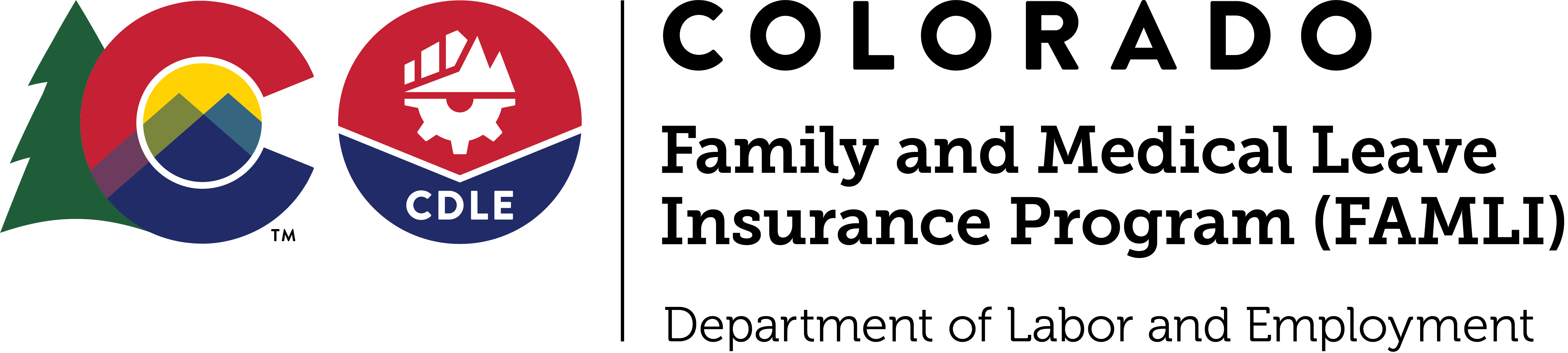We’ve upgraded our appeals process for everyone who wants to dispute a decision and ask for another look.
The upgrade gives employers, claimants, legal representatives and other interested parties a new platform to file, track and manage appeals. (Before we dive into details about this new appeals process, keep in mind that all appeals filed before Dec. 5, 2024, both appeals filed by employers and appeals filed by claimants, will not be carried over into the new platform. So if you have an active case currently in the FAMLI appeals process, please reach out to cdle_famli_hearing@state.co.us to communicate with the hearings officer and file documents.)
That said, here are the details about the upgraded appeals process:
- In most cases, the first step when challenging a FAMLI decision is to request a reconsideration or file a grievance. Employers are used to seeing this as “file a grievance,” and soon we’re renaming this step “request a reconsideration” to more closely align with the claimant experience and match newly adopted rules going into effect on January 1, 2025. Just know that “file a grievance” and “request a reconsideration” mean the same thing.
- Employers can fill out this online form to request a reconsideration (file a grievance), or they can follow the instructions included on the mailed correspondence they get when the FAMLI Division notifies them about a decision made on one of their employees’ claims.
- For claimants, they’ll also need to request a reconsideration before filing an appeal. Claimants don’t need to fill out the form above, they need to request their reconsideration by following the prompts in their My FAMLI+ account on the Claim Details page of the Claims Tab. Read the step-by-step instructions on how to request a reconsideration in the My FAMLI+ User Guide for Claimants.
If an employer or claimant still disagrees with the outcome of that reconsideration, that’s when we move to the second step, to file an appeal.
- Employers will need to create an account in My FAMLI+ to file, manage or track an appeal. My FAMLI+ is different from My FAMLI+ Employer, which is the portal employers use to submit quarterly wage reports and premium payments. Employers can check out this step-by-step user guide to walk you through the process. We’ll have how-to videos ready soon!
- The upgrade also means that legal representatives and other interested parties can create an appeals account within My FAMLI+ to file, manage or track FAMLI appeals even if they don’t have an existing claimant or employer account.
- Claimants will be directed to the appeals portal within My FAMLI+ only after having completed the reconsideration process. In the same spot of the Claim Details page of the Claims Tab, the “request a reconsideration button” will change to “appeal.” This is all outlined in the My FAMLI+ User Guide for Claimants.
Remember that both employers and claimants should first file a reconsideration of FAMLI benefits decisions and go through that process before they file an appeal. There are a few exceptions:
- Employees who work for employers that have an approved private plan to manage their FAMLI obligations can also appeal a benefits decision by creating an appeals account in My FAMLI+ and selecting “File and Manage an Appeal” when they create that account. These employees do not have to request a reconsideration first, since their original claim was managed by the private plan and not FAMLI.
- Employers disputing decisions involving your employer account unrelated to FAMLI benefit claims do not have to request a reconsideration first. Please see our appeals page for more details.
If you need any help navigating the new appeals process, FAMLI experts are standing by to help. Drop us a line at CDLE_FAMLI_info@state.co.us or give us a call at 1-866-CO-FAMLI any weekday between 7:30 a.m. and 4:30 p.m. MT.