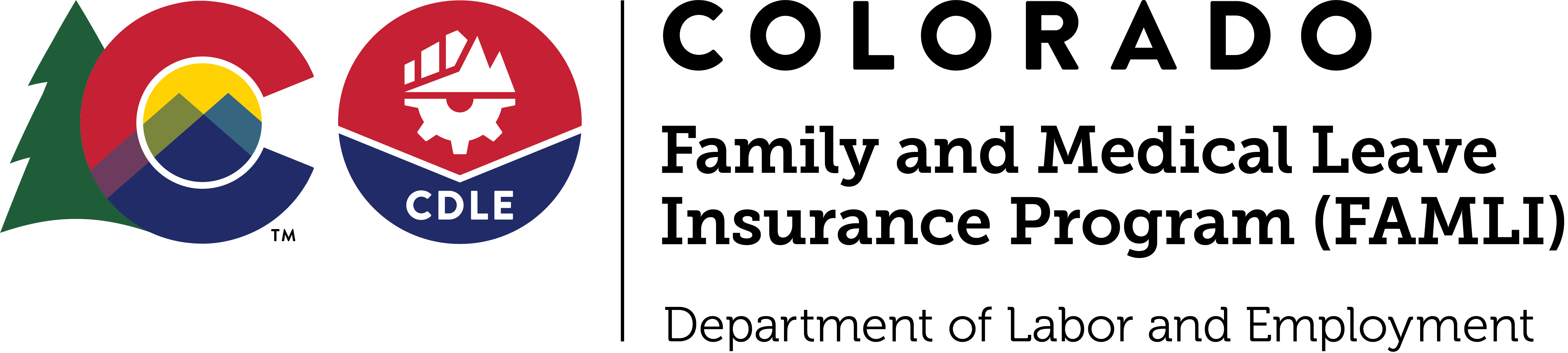Good news: Colorado’s Family and Medical Leave Insurance (FAMLI) program is available to self-employed individuals who are Colorado residents and to thousands of Coloradans who work for local governments that opted out of the program.
Here’s what you need to know about how FAMLI works for those who have the option to participate:
- Decide whether you want to participate
- Participation in the FAMLI program is optional for self-employed workers and employees of opted out local governments. If you don’t want to participate, you don’t have to do anything to opt out, and you don’t have to register with FAMLI.
- If you do want to participate, register with My FAMLI+ Employer
- These individuals will see the option to register as an "employee of an Opted Out Local Government" or a "Self-Employed Individual". Unlike health insurance, there is no open enrollment period. However, like most insurance policies, you can't get coverage before you pay for premiums. Therefore, elective coverage begins on the date you register in My FAMLI+ Employer, and benefits are available after you’ve reported and paid premiums for at least one quarter. FAMLI benefit payments are based on wages subject to FAMLI premiums and could be $0 if you apply for benefits before your first premium payment. If you're new to self-employment (or a new employee of an opted out local government) and you paid premiums under a prior job, you may be eligible for benefits earlier. For more information on how to register, see this video.
- If you're self-employed, upload your prior year’s tax transcript or other financial documents
- To opt into the FAMLI program, as a self-employed person, you will need to submit your most recent:
- Federal tax transcript
- W-2’s (if applicable)
- You can obtain a copy of that transcript here. This is not a requirement for employees of opted-out local governments.
- To opt into the FAMLI program, as a self-employed person, you will need to submit your most recent:
- Apply for benefits using the My FAMLI+ benefits portal
- After qualifying for coverage, voluntary participants can file claims and access benefits. You will utilize the My FAMLI+ Employer portal to upload wage reports and pay premiums, and the My FAMLI+ benefits portal to apply for benefits. Remember, in order to calculate your benefit payment amount, you’ll need to have paid roughly one quarter’s worth of premiums.
- Pay premiums every quarter for at least three years
- After you opt in, you will be required to pay premiums for three years. Premiums are due by the end of the month following each completed quarter (January 31, April 30, July 31, and October 31).
- All wage reports require supporting documentation to be submitted. Wage reports submitted without supporting documentation may be considered untimely and subject to fines.
- You need to submit a wage report even if your wages from self-employment drop to zero.
- Premiums are paid on wages up to the Federal Social Security Wage Cap.
- If you are self-employed, submit your annual tax documents every year you participate in the FAMLI program by December 1. Failure to submit these documents in a timely manner may interfere with benefits and result in fines.
- If the FAMLI Division determines that wages reported by the individual are incorrect, the Division can revise the wages to reflect actual or a reasonable estimate of gross income from self-employment. If the individual disagrees they can file a reconsideration of that adjustment.
If you are unsure whether you qualify as “self-employed,” here are some things to know:
- If you own less than 25% of a business, the FAMLI Division will presume that you are not self-employed with regard to that business. You will need to show that any work performed for that business is primarily free from control and is part of your own independent trade or business.
- Under the FAMLI Act, an “employee” is any individual, including a migratory laborer, performing labor or services for the benefit of another, irrespective of whether the common law relationship of master and servant exists. The FAMLI Act’s definition of “employee” includes a two-prong exception:
- If a person is both primarily free from control in the performance of their work, and that work is part of their independent profession or trade, then that person is not an employee.
- Colorado residents who meet this exception would be considered “self-employed,” and their participation in FAMLI is optional.
Calculating Your Premiums and Benefits as a Self-Employed Individual
Self-employed workers who voluntarily wish to participate in FAMLI are only responsible for paying 0.44% of their gross income from self-employment. If you decide to participate, you must submit a federal tax transcript and any applicable W-2’s in order to elect coverage. Then you must submit supporting documents with all of your quarterly wage reports using My FAMLI+ Employer. The supporting documents may include copies of bank records, receipts, invoices, self-attestations, or any other documents to verify or determine your income.
You’ll also have to submit new tax transcripts and W-2s annually, and the FAMLI Division may adjust your past wage reports based on those tax documents. In all cases, your premiums and benefit payments for the year will be based on your gross income from self-employment. If you’re curious about how much you may receive in benefits or how much you will pay in premiums, you can use the FAMLI premiums and benefits estimator on our website. Select the “salary” pay option and input your gross income from self-employment as your yearly income. Please remember this is an estimate only.
Colorado’s FAMLI Division has a variety of tools to help everyone understand how to access paid-leave benefits. Subscribe to our newsletters to make sure you hear about our webinars, public meetings and other tools. And let us know what questions you have about paid family and medical leave. Drop us a line at cdle_famli_info@state.co.us or give us a call at 1-866-CO-FAMLI (1-866-263-2654) to ask your questions.