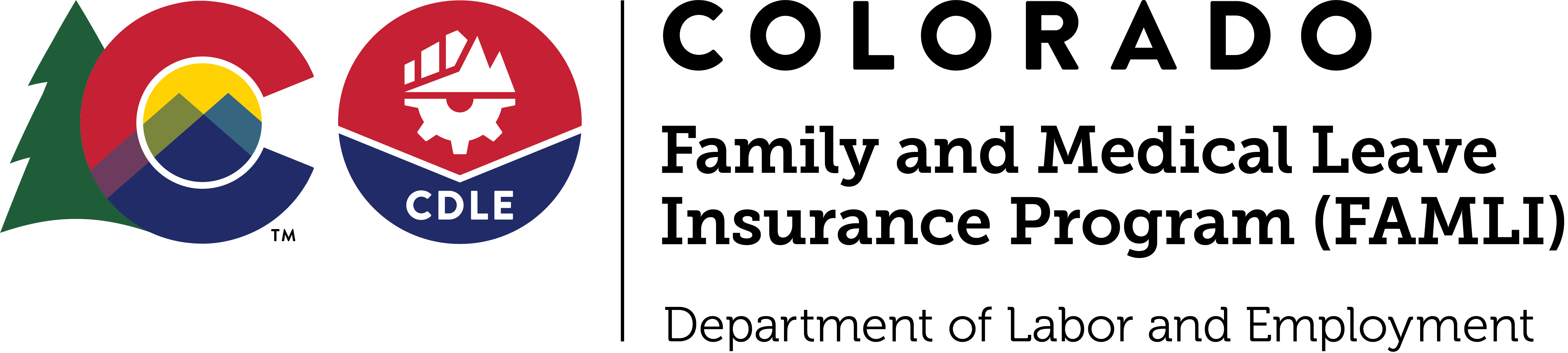Colorado workers are always on the go. That’s why Colorado’s new Family and Medical Leave Insurance (FAMLI) program was built to allow workers to file claims and check their progress from a smartphone or tablet.
To make mobile filing even easier, follow these two guidelines:
- Use a mobile device that can take pictures. This will help speed up the claim process because often a “selfie” is required to complete the identity-verification process. (Read more about FAMLI and identity verification here.)
- Use Google Chrome as your browser on both Android and IOS devices.
These two steps will help make it much easier to submit a FAMLI claim from a mobile device.
In addition to having your device handy, it can help to know what documents you’ll need to file your claim, so be sure to check out our application checklist. Make sure to visit our Individuals & Families page to check out the different types of leave before you get started.
Once you’ve settled on the type of claim you qualify for, make note of the information you’ll need to share. Those could include:
- Your Social Security Number or Individual Taxpayer ID Number.
- Your Employer’s information.
- If applying for FAMLI benefits to care for yourself or a loved one, a Serious Health Condition form completed by a licensed health care provider.
- If applying for parental bonding leave, a birth certificate or other documentation of birth or adoption for foster-care or kinship-care placement.
- The start and end dates of your leave.
- How you’d like to use your leave (continuously, intermittently, or on a reduced schedule). Learn more about those leave types on our website.
If you have any questions about submitting a FAMLI claim on your phone, our customer care team is standing by to help weekdays between 8 a.m. and 4 p.m. at 1-866-CO-FAMLI (1-866-263-2654).